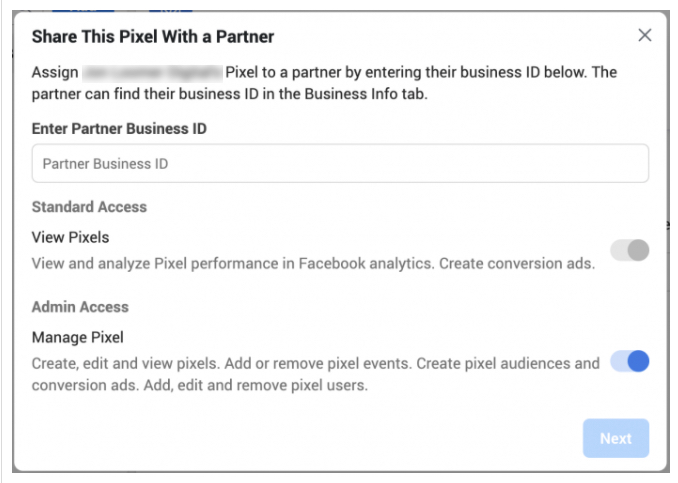How To Share The Facebook Pixel with A Business
In order to share your Facebook pixel with a business, you will need to already have a business manager. If you don't already have one, you can set one up here.
Once you've done that, go to Business Manager Settings.
Next, go to “Pixels” under Data Sources.

Select the pixel and click “Assign Partners.”

Enter the Solutions 8 Business ID: 915738658498354