How we organize and execute our client management process
Ever wonder what the team here at Solutions 8 does behind the scenes to get our clients the results they want?
Here’s a sneak peek:
Clear communication, detailed instructions, and exceptional collaboration.
More specifically, our whole process helps our team execute a million to-do lists without sacrificing quality and ad performance. We follow proven SOPs (Standard Operating Procedures) that never fail, giving our clients a delightful experience as soon as they get onboard.
The result? Deadlines are met, campaigns are well-optimized, and clients are satisfied. Here’s what the process looks like:
 Let’s talk about Ongoing Account Management first.
Let’s talk about Ongoing Account Management first.
Ongoing Account Management
We always want to get the client updated about what’s going on in their account. The Ongoing Account Management is simply a list of things we do to keep their campaign in top performance. This is handled by the Client Manager (CM), Specialist, and Call Tracking Metrics (CTM) reviewer.

Weekly Check-ins
Our specialists see to it that they identify, capture, fix, and report all issues on a weekly basis. Here are some of the activities that they do achieve this:
Check & Optimize CPA & ROAS Bid vs Target Review and Qualify Search Terms –Negative Keywords, Positive Search Terms, Coded Negative Keywords Check budget to ensure speed is on target Check Eligibility of Ads, Extensions & Products Check All Tracking Codes & Actions
Our client manager (CM) makes sure that:
Budget is on track for the month. Whether that’s making incremental adjustments or totally increasing the budget to get more and better results, the client manager and specialist work together to make the data-driven decisions.
Client’s goals are reached. To maintain pulse on the campaign’s performance, the CM monitors and ensures that the campaign is getting the lowest possible cost per lead (CPL) for lead generation and a high return on ad spend (ROAS) for eCommerce. If at any point we’re not close to hitting the main metrics (CPL or ROAS), we figure out how to fix it by:
Looking at the total month’s spend and comparing it with the client’s budget. Depending on how long the account has been running for and the data gathered so far, we calculate the difference (total spend and budget) and make adjustments. We also look for other alternatives by;
Brainstorming with all the specialists during weekly meetings. Getting inputs from our veteran specialists help us bring results-oriented decisions.
CTM Review
Every time a lead calls from an ad extension or from the client’s website, we track it using a platform called Call Tracking Metrics. Our CTM Reviewer listens to every call to identify whether they’re good, bad, or low-quality leads, and manually scores each call. This process also helps us uncover any issues that might be negatively affecting conversion rates during the calls and gives us enough data that we can use to make improvements.
All call leads that we received in the previous month are imported into Google Ads and sent to the client.
Monthly Check-ins
After all the weekly check-ins, our specialists meticulously go through a detailed 14-point checklist to make sure that nothing slipped through the cracks and we’ve done everything we can to optimize the campaign. We send a detailed report to the client every month.
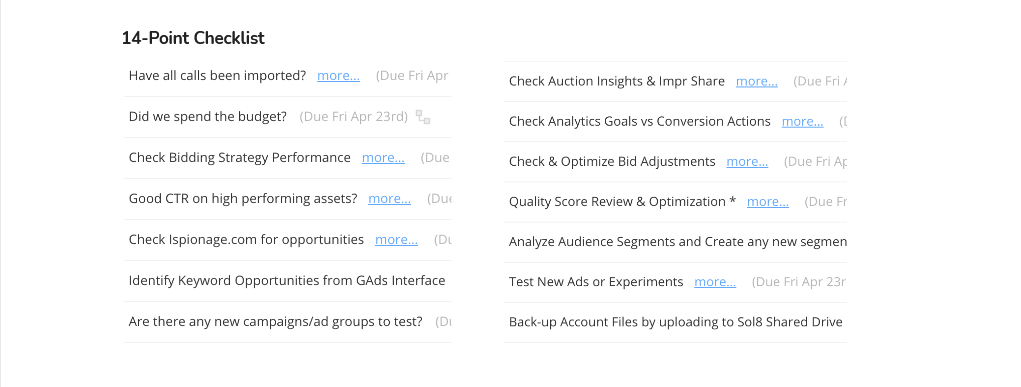
Schedule of Communications and Optimizations
Once the onboarding is complete, our client manager takes care of the client’s account–from campaign creation to scaling–and walks them through the next process in each phase of the campaign.

Weekly Check-Ins
When an account is new, the CM provides useful information– the things that they’ve been seeing, learning, and testing–on a weekly basis for the next three months. This helps the client understand what’s happening, why they’re happening, and what we’re doing about them.
Conversion Rate Optimization (CRO) Recommendations
The CM works with the specialist to perform a site-wide website audit to uncover what it needs based on it’s product/service, target customer, and the client’s goals. Inch by inch, the CM looks for details (even the smallest ones) that would greatly increase conversion rates–from the website design, call-to-action buttons, text size, to the titles, descriptions, and content of individual pages.
Bi-Monthly Updates
Every other month, the client receives insights about more growth opportunities in different areas: Awareness Marketing Brand Building Lead Generation Sales
This is done every other month because for new accounts, it usually takes at least 60-90 days to understand patterns and get solid, realistic data to use for the long run. That’s why the insights that we’re going to share aren’t based on “common tips and strategies” that anyone can find on the internet. Instead, they are personalized insights based on proven methods that we have improved over years of consistent success and from the optimization results we have made on the client’s account.
