Adding Solutions 8 to your Google Ads account
To begin, we’ll need you to send us your 10-digit Google Ads Customer ID. Please send this information directly to your Solutions 8 contact requesting this.
Here is a screenshot of where to look for the ID in your Google Ads Account:

We will send an email from our Google Ads Manager Account requesting that you grant us with access. This email will go to the email address that is connected to your Google Ads account.
The email will look like this:
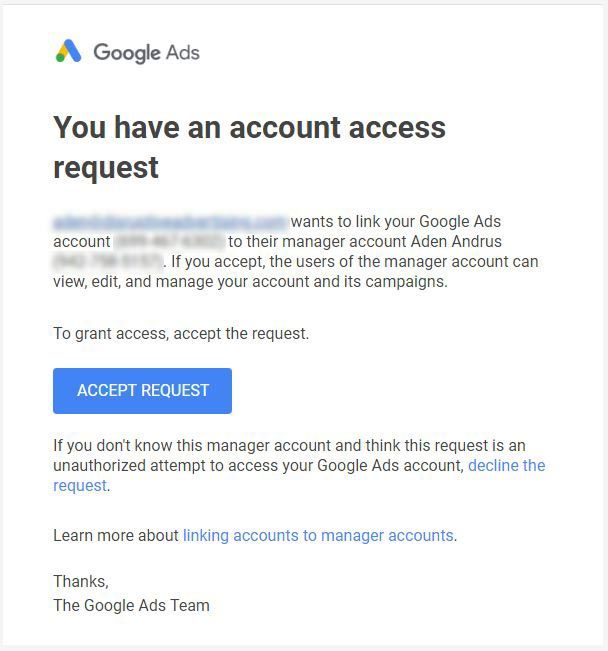
Please press "Accept Request"
From here, you will be prompted to log in to your Google Ads account.
Go to your Tools & Settings > Access and Security
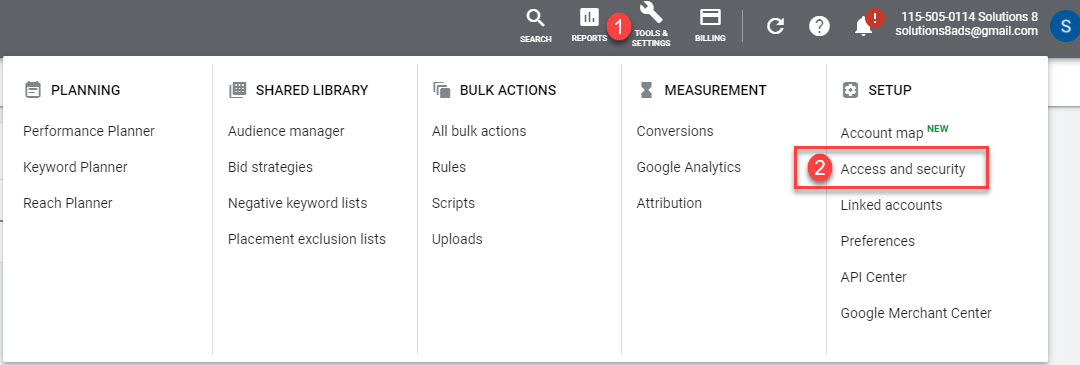
In here, you'll see a pending invite from Solutions 8 - Google Partner
Hit Accept and we will get notified
After we receive access to your account, it typically takes us 3 to 4 business days to complete a full evaluation.
Should you choose to engage Solutions 8 for regular Google Ads management, we'll need to perform this process a second time in order to transfer your account access from our review account to our management account.
